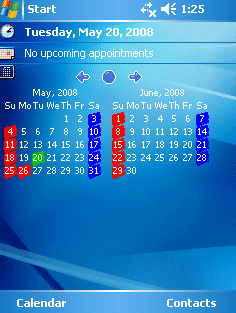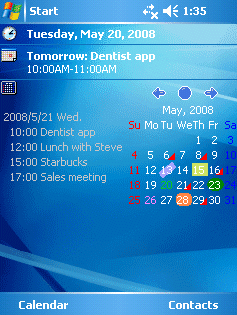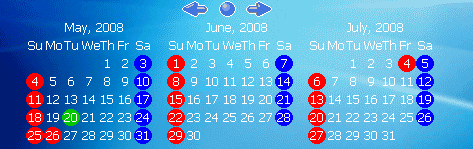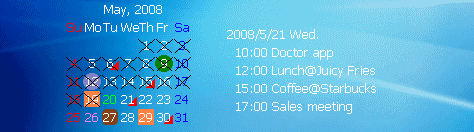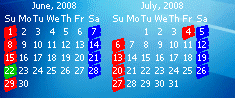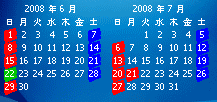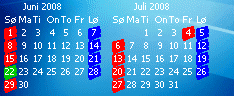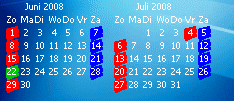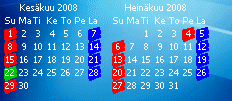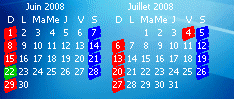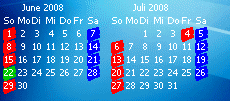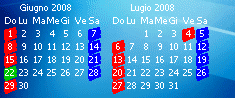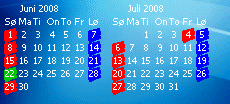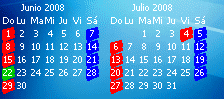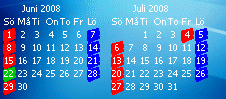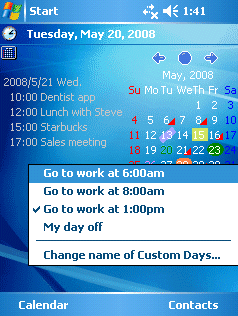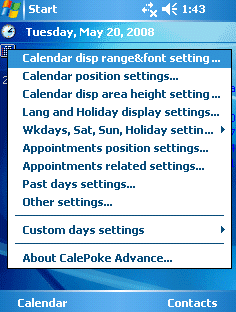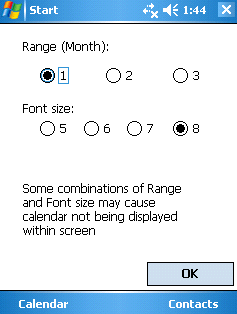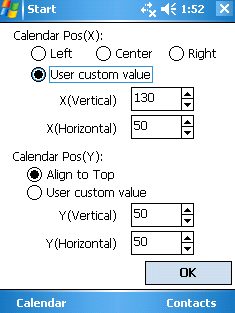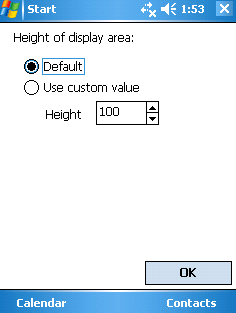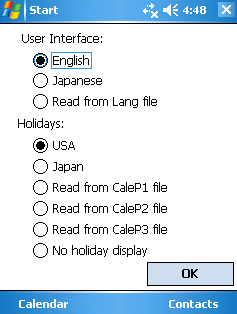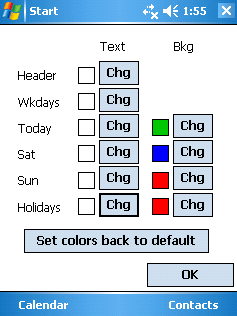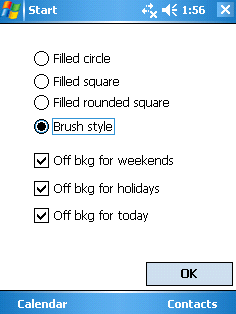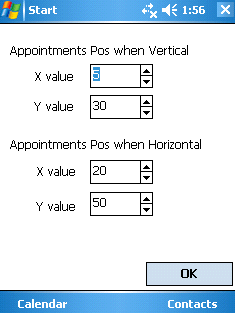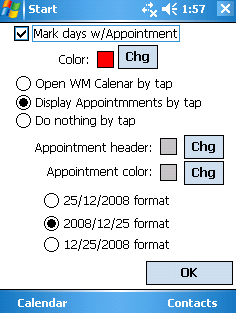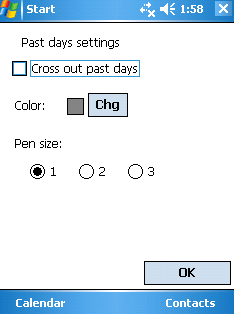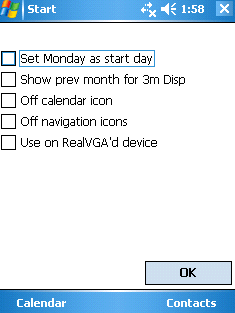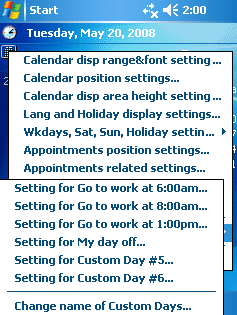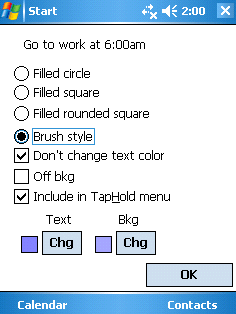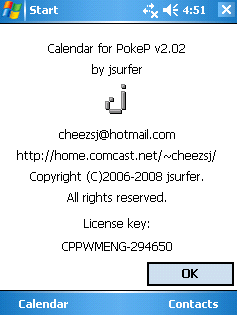Sample screenshots of Calender for PokeP in various languages
English:
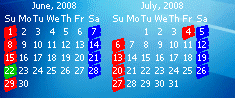
Japanese:
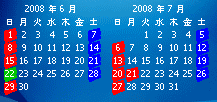
Danish:
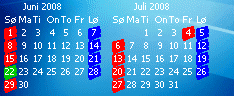
Dutch:
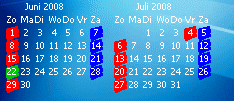
Finnish:
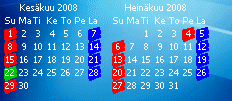
French:
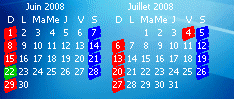
German:
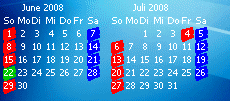
Italian:
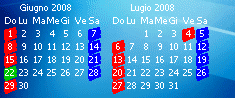
Norwegian:
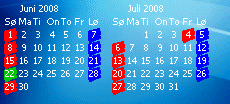
Spanish:
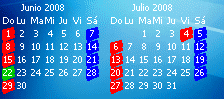
Swedish:
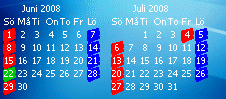
Important #1: In 'Calendar for PokeP Advance', "All Day" appointment type is treated as a single appointment type starting at 0:00 of the day. Supported starting from v2.02.
Important #2: 'Calendar for PokeP Advance' can handle only appointments that occurs "Once". Any other appointment occurrence types such as "Every Monday" or "Every May 19" will NOT be displayed. Supported starting from v2.02 with limitations listed below:
- When repeated appointment for a specific date is deleted, the appointment is NOT deleted on 'Calendar for PokeP'
- When repeated appointment for a specific date is modified, the change is NOT reflected on 'Calendar for PokeP'
- For monthly repeated appointment, 'day', 'weekday', and 'weekend day' in the 2nd popup list in Windows Mobile Calendar application is NOT supported. Other items in the popup list such as 'Sunday' and 'Monday' are supported
- For yearly repeated appointment, 'day', 'weekday', and 'weekend day' in the 2nd popup list in Windows Mobile Calendar application is NOT supported. Other items in the popup list such as 'Sunday' and 'Monday' are supported
Contents:
[Basic Version (Free)]
[Advance Version ($6.00 USD)]
[Advance Trial Version (Free)]
[Screenshots]
[How to Install]
[How to Uninstall]
[Enabling after the Installation]
[Changing calendar display to your language other than English and Japanese]
[Displaying Holidays for Your Country]
[Putting a Mark on a Particular Day] - Advance version only
[How to change settings]
- [Calendar disp range&font settings...]
- [Calendar position settings...]
- [Calendar disp area height settings...]
- [Lang and Holiday display settings...]
- [Wkdays, Sat, Sun, Holiday settings... > Color settings...]
- [Wkdays, Sat, Sun, Holiday settings... > Background settings...]
- [Appointments position settings...] - Advance version only
- [Appointments related settings...] - Advance version only
- [Past days settings...] - Advance version only
- [Other settings...]
- [Custom days settings] - Advance version only
- [About CalePoke Advance...]
[Changes made to your Windows Mobile Device]
[RELEASE HISTORY]
[COPYRIGHT]
[DISTRIBUTION]
[DISCLAIMER]
[Basic Version (Free)] - Download (If you have trouble downloading, try downloading zip file.)
'Calendar for PokeP' is Today Plugin to display a calendar on Today screen. Features are as follows:
- Works with Calendar application which comes with WM5/6. When you tap a date, WM5/6 Calendar application for that particular day will be launched.
- You can change UI between English and Japanese (requires Japanese font).
- You can switch between USA holidays and Japanese Holidays. You can also turn off Holiday display.
- For other countries, you can modify text file (calep1.txt, calep2.txt, or calep3.txt. They are installed in '?Program Files?calendar_for_pokeP' folder) to have 'Calendar for PokeP' display holidays for your country.
- 'Calendar for PokeP' supports Holidays upto year 2100.
[Advance Version ($6.00 USD)] - To buy, click here - No longer available for purchase from April 1, 2010.
In addition to all the BASIC features listed above, Advance version has these features:
- You may mark any days you like. You can mark upto 6 marks on one day (Please note that because of space limitation, only 3 marks will be visible for a day if there are more than 3 marks. Even if you have more than 3 marks, you can still see what the day is marked for by doing 'Tap&Hold' action).
- You many name the mark, such as 'Come to work at 6:00am' or 'Come to work at 5:00pm'.
- If there is an appointment for the day, you can choose to have 'Calendar for PokeP Advance' display a mark automatically at the lower right corner of the day . Please note that "All Day" appointment type is treated as a single appointment type starting at 0:00 of the day. Also, 'Calendar for PokeP Advance' can only handle appointment that are set to occur "Once." For repetitive appointments there will be no mark after the first day of the appointment.
- You can tap on a date and have 'Calendar for PokeP Advance' display list of appointments for that day. Please note that "All Day" appointment type is treated as a single appointment type starting at 0:00 of the day. Also, 'Calendar for PokeP Advance' can only handle appointment that are set to occur "Once." For repetitive appointments, they will not be displayed after the first day of the appointment.
- By doing 'Tap&Hold' on holiday, the holiday name will be displaed.
- You can have 'Calendar for PokeP Advance' to automatically cross out the days that are in past.
[Advance Trial Version (Free)] (Expires on July 31, 2009) - Download (If you have trouble downloading, try downloading zip file .)
Trial version will have all the features listed above but will expire on particular day (Please see above for the exact date). When this happens, please delete 'Calendar for PokeP Advance Trial' from your device, download new and latest Trial version which has later expiration date, install it, and then you will be able to use it again until it expires again.
[Screenshots]
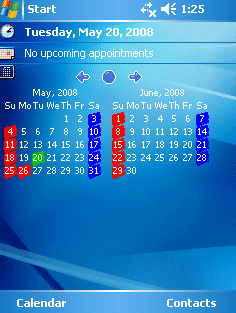
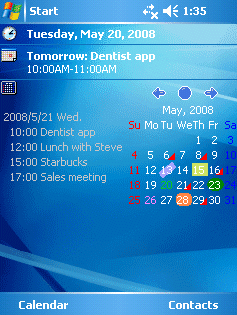
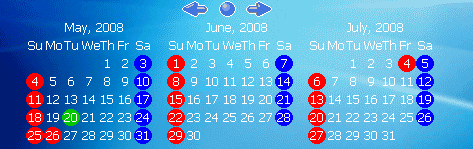
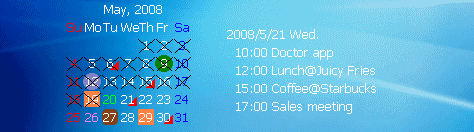
[How to Install]
To install, place 'calendar_for_pokeP.CAB' file on Windows Mobile device and tap on the file to install. When asked where to install, make sure to select internal memory.
[How to Uninstall]
When updating from older version to new version of 'Calendar for PokeP', uninstall the oder version first before installing new version.
To uninstall, follow these steps:
1) Select 'Settings' from Start menu on Today screen
2) Tap on 'System' tab'
3) Tap on 'Remove Programs'
4) Tap on 'jsurfer calendar_for_pokeP' and tap on [ok] button
Please note that 2 versions of 'Calendar for PokeP' cannot exist on the same device. If you want to install 'Calendar for PokeP Advance', you must first uninstall other version such as 'Calendar for PokeP Basic' or 'Calendar for PokeP Advance Trial'.
[Enabling after the Installation]
Once the installation is complete, you will need to add 'Calendar for PokeP' to Today's screen by following these steps:
1) From 'Start' menu, select 'Settings'
2) In 'Settings' screen, tap on 'Personal' tab
3) Tap on 'Today' icon
4) In 'Today settings' screen, tap on 'Items' tab
5) Check the checkbox for 'calendar_for_pokeP' and tap on [ok] button
[Changing calendar display to your language other than English and Japanese]
To have 'Calendar for PokeP' display month names and day names in your language other than English and Japanese, follow these steps .
[Displaying Holidays for Your Country]
To have 'Calendar for PokeP' display holidays for your country (other than USA and Japan), follow these steps.
[Putting a Mark on a Particular Day] - Advance version only
You can put a mark on particular days in Advance version. To do this:
1) Tap&hold on the day you want to put a mark on and a popup menu will be displayed
2) Select the mark item from the popup menu
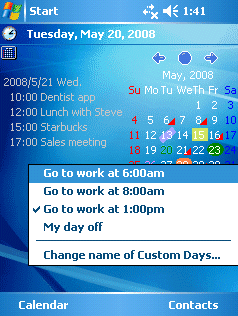
[How to change settings]
You can customize 'Calendar for PokeP' by modifying settings. Tap on the upper left corner of the 'Calendar for PokeP' display area on Today screen to display the Settings menu.
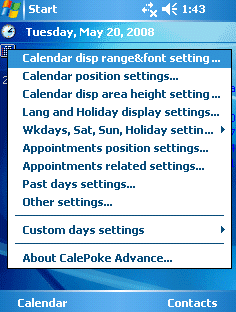
[Calendar disp range&font settings...]
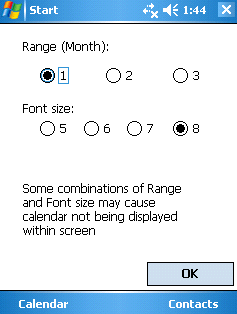
[Calendar position settings...]
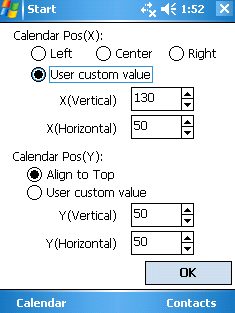
[Calendar disp area height settings...]
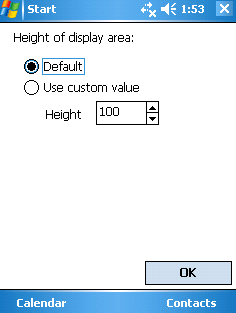
[Lang and Holiday display settings...]
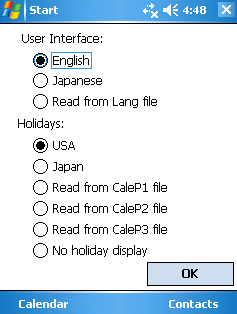
[Wkdays, Sat, Sun, Holiday settings... > Color settings...]
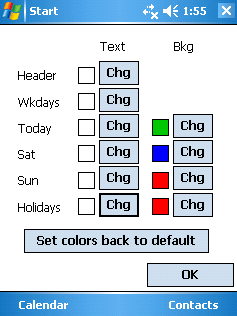
[Wkdays, Sat, Sun, Holiday settings... > Background settings...]
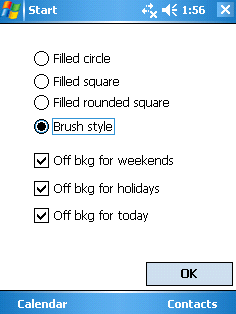
[Appointments position settings...] - Advance version only
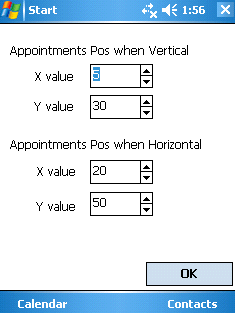
[Appointments related settings...] - Advance version only
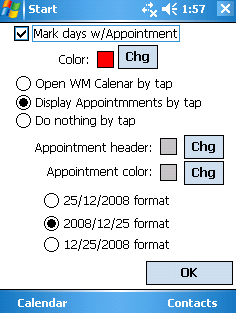
[Past days settings...] - Advance version only
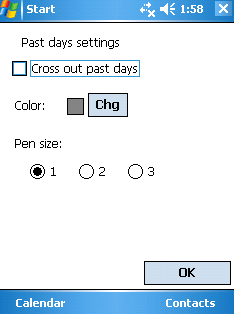
[Other settings...]
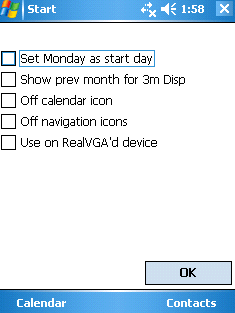
[Custom days settings] - Advance version only
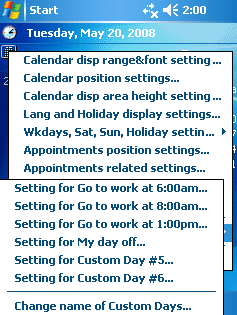
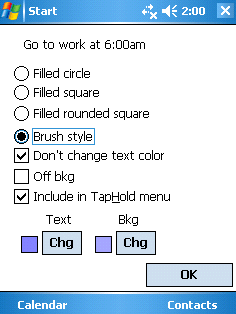
[About CalePoke Advance...]
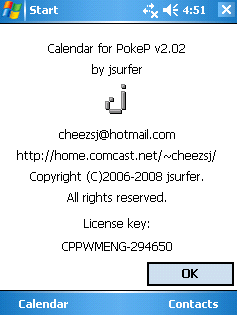
[Changes made to your Windows Mobile Device]
When 'Calendar for PokeP' is installed, these files are installed:
Program Files?calendar_for_pokeP?calendar_for_pokeP.dll
Program Files?calendar_for_pokeP?calep1.txt
Program Files?calendar_for_pokeP?calep2.txt
Program Files?calendar_for_pokeP?calep3.txt
Program Files?calendar_for_pokeP?custom_days.exe
Program Files?calendar_for_pokeP?lang.txt
And these Registry keys are added:
HKEY_CURRENT_USER?Software?jsurfer
HKEY_LOCAL_MACHINE?Software?jsurfer
HKEY_LOCAL_MACHINE?Software?Microsoft?Today?Items?calendar_for_pokeP
[RELEASE HISTORY]
September 01, 2006: Version 1.0
- First release
September 03, 2006: Version 1.1
- Now when a date on the calendar is tapped, it launches 'Calendar'
application which comes with Windows Mobile 5.0
- Made some changes to the graphics
September 05, 2006: Version 1.2
- Now users can change the font size between 'Normal' and 'Large'
September 09, 2006: Version 1.3
- Added 'Larger' and 'Largest' options to font settings
- Added 'Off bkg for weekends' option
- Added 'Off bkg for holidays' option
- Added 'Off bkg for today' option
- Added 'Link to Day Calendar' option
September 10, 2006: Version 1.31
- Fixed a bug where it didn't display next month unless the lower right
corner of the 'Next month' icon is tapped
September 17, 2006: Version 1.32
- Added these options:
'Filled circle' for background
'Filled square' for background
'Filled rounded square' for background
'Brush style' for background
'Off calendar icon'
'Off 'J' logo icon'
'Use on RealVGA'd device'
September 18, 2006: Version 1.33
- The background for weekends and holidays were off by a bit. Fixed
- Now the user can check the version s/he is running by looking at
'Misc' settings in 'Options' dialog
- Added "HOW TO RUN 'Calendar for PokeP' ON RealVGA'd DEVICE" section
in the readme file
September 19, 2006: Version 1.34
- Fixed a bug where the display area weren't being expanded when larger
fonts are selected, resulting in truncation
October 25, 2006: v1.35
- Users were getting blank display occasionally. Fixed
October 25, 2006: v1.36
- Thanksgiving was set to the last Thursday of November and NOT fourth
Thursday. Fixed
November 06, 2006: Version 1.37
- There was a small mistake in the ReadRegistry function in the code which
could cause not to read data correctly from the registry. Fixed
November 08, 2006: Version 1.38
- When '2 months' display was selected and the devise was rebooted, the
current month was being displayed on the right side and not on the left
side. Fixed
November 18, 2006: Version 1.50
- Now user can change text color for weekdays, today, Saturdays, Sundays,
and Holidays
- Now user can change background color for today, Saturdays, Sundays,and
Holidays
- Added [Set colors back to default] button in 'Misc.' option
- Added 'Set Monday as start day' option
- Deleted 'J' logo icon from the application permanently
- Added 'Off the moving icons' option
- Until this version, when 3 months are being displayed, the starting month
was the previous month. Starting this version, the starting month is this
month
- Added 'Show from prev month' option
November 19, 2006: Version 1.51
- The email address were being cut off. Fixed
January 09, 2007: Version 1.52
- Added option to switch user interface between English and Japanese
- Added option to switch holidays between USA and Japan
- Added 'No holiday display' option
April 07, 2008: Version 1.53 (English version was never released)
- Made changes to adapt new Japanese holiday called "Green Day" starting
year 2007
April 10, 2008: Version 1.54
- Now supports QVGA
April 16, 2008: Version 1.55
- Added 'Range' option (1 month, 2months, or 3months)
- Added 'Font size' option (Size 5, 6, 7, or 8)
- Added 'Alignment' option (Left, Center, or Right)
- When run on QVGA, the display area was a lot larger than
necessary. Fixed
- Navigation icons were still being displayed even when 'Off Navigation
icons' were checked. Fixed
April 21, 2008: Version 1.56
- Fixed a bug where color settings weren't being reflected on Windows
Mobile 6.0 devices (Please note that 'Calendar for PokeP' does not
support WM6 officially.)
May 17, 2008: Version 2.0
- Added support for WM6
- Starting from this version, there are 3 versions and they are:
1) Calendar for PokeP Basic (Free)
2) Calendar for PokeP Advance ($6 USD)
3) Calendar for PokeP Advance Trial (Free)
- Added support for horizontal display device
- Now to access to Settings, you can tap upper-left corner of 'Calendar
for PokeP' display area for easier access
- Now follows these rules when displaying US holidays:
1) When the holiday falls on Saturday, Friday is observed
2) When the holiday falls on Sunday, Monday is observed
- Added support for holidays in other countries. To do this, user now can modify
text file to input thier holidays
- Added support for customizing position of calendar anywhere on the screen
- Added support for changing the height of calendar display area
(Below are for Advance version only)
- Holiday name is displayed by doing Tap&Hold of holiday date (USA and Japan only)
- Added support for marking days with appointment
- Added support for putting marks on date
- Added support for crossing out past days
- Added feature where user taps on date and list of appointments for that day is displayed
(Please note that max number of appointments to be displayed is 30 for 1 day. Also when the
appointment name exceeds 500 characters, the appointment will not be displayed.)
May 18, 2008: Version 2.01
- When 'Calendar for PokeP' is restarted, the Calendar was always set back to
'Align to Top'. Fixed.
June 24, 2008: Version 2.02
- You can now change month names and day names to your language by simply modifying
lang.txt file.
(Below are for Advance version only)
- Now supports All Day appointment type
- Now supports repeated appointment type with these limitations:
1) When repeated appointment for a specific date is deleted, the appointment
is NOT deleted on 'Calendar for PokeP'
2) When repeated appointment for a specific date is modified, the change
is NOT reflected on 'Calendar for PokeP'
3) For monthly repeated appointment, 'day', 'weekday', and 'weekend day' in
the 2nd popup list in Windows Mobile Calendar application is NOT supported.
Other items in the popup list such as 'Sunday' and 'Monday' are supported
4) For yearly repeated appointment, 'day', 'weekday', and 'weekend day' in
the 2nd popup list in Windows Mobile Calendar application is NOT supported.
Other items in the popup list such as 'Sunday' and 'Monday' are supported
- Because there are limitations listed above, when repeated appointment is
displayed on 'Calendar for PokeP', launch Windows Mobile Calendar application
to make sure of the time. The asterisk character ('*') is put at the end of each repeated
appointment so that you can know which ones are repeated appointments
[COPYRIGHT]
This software is copyright 2006-2008 by jsurfer.
[DISTRIBUTION]
Distribution of 'Calendar for PokeP Advance' version is prohibited.
Any distribution of 'Calendar for PokeP Basic' and 'Calendar for PokeP Advance Trial' must include all of the files in their original condition, without removal, addition or modification. 'Calendar for PokeP Basic' and 'Calendar for PokeP Advance Trial' may not be sold, resold, included as part of a commercial package or used for any other commercial purpose without the prior written consent of the author.
[DISCLAIMER]
'Calendar for PokeP' is supplied as is. The author disclaims all warranties, expressed or implied, including, without limitation, the warranties of merchantability and of fitness for any purpose. The author assumes no liability for damages, direct or consequential, which may result from the use of 'Calendar for PokeP'.
Copyright (C)2006-2008 jsurfer. All rights reserved.






 @
@





 .
.