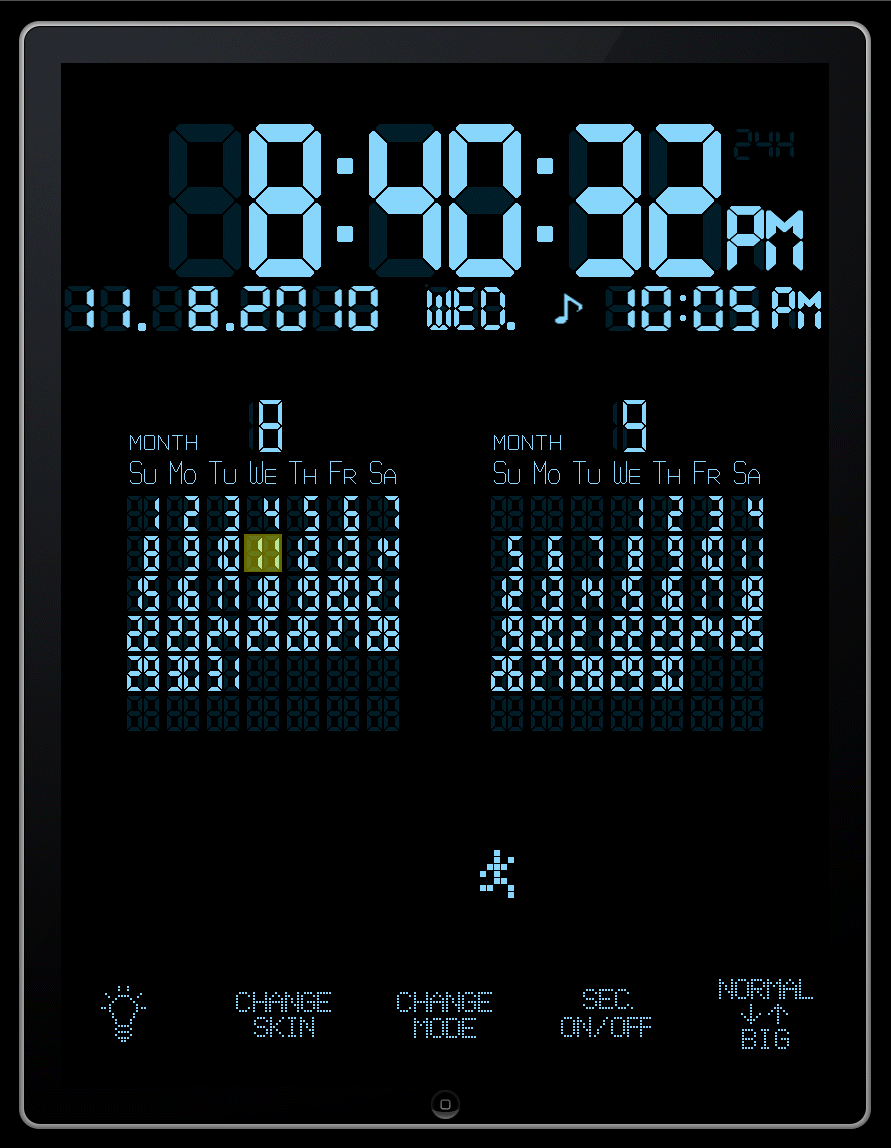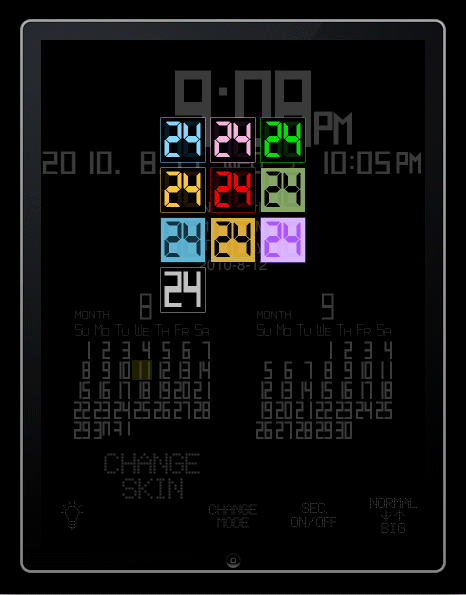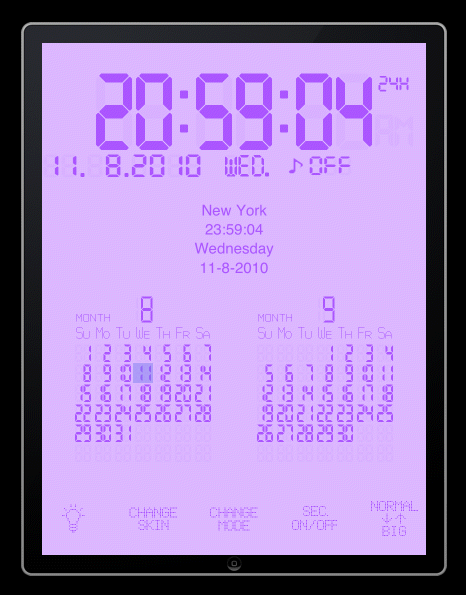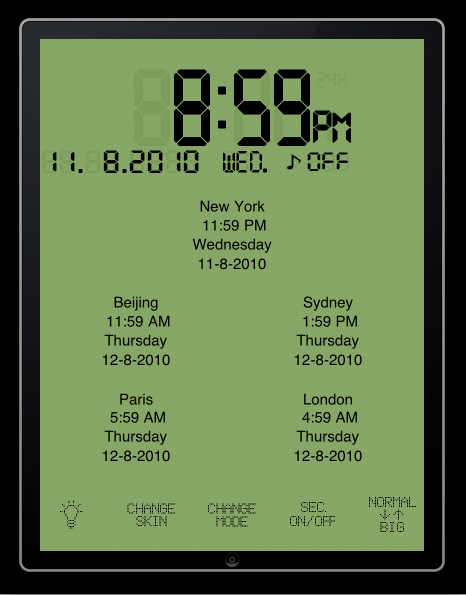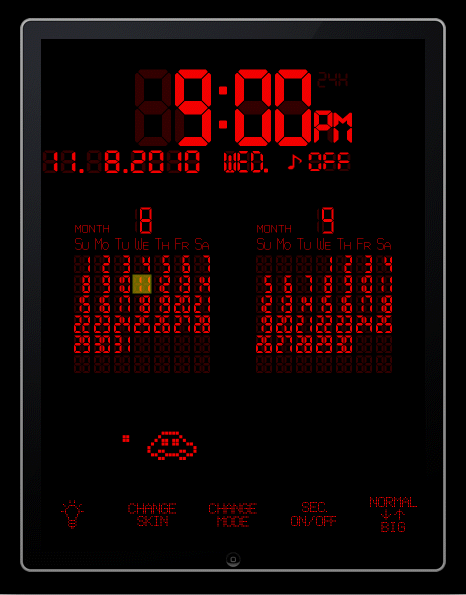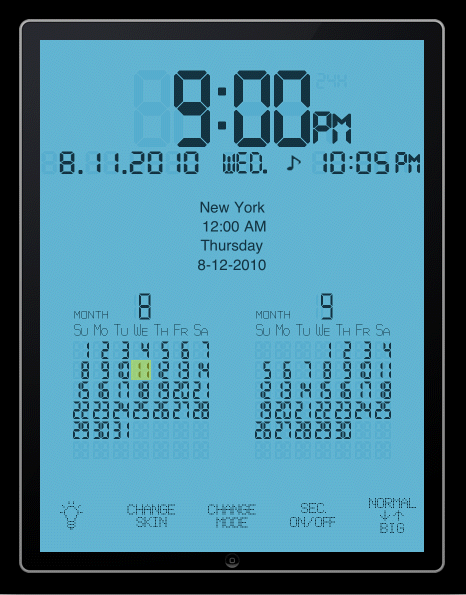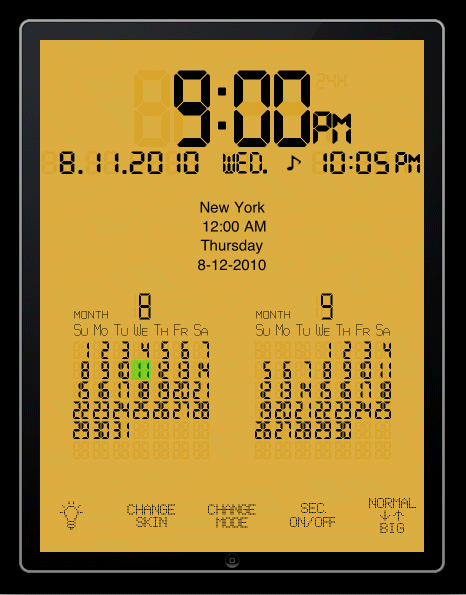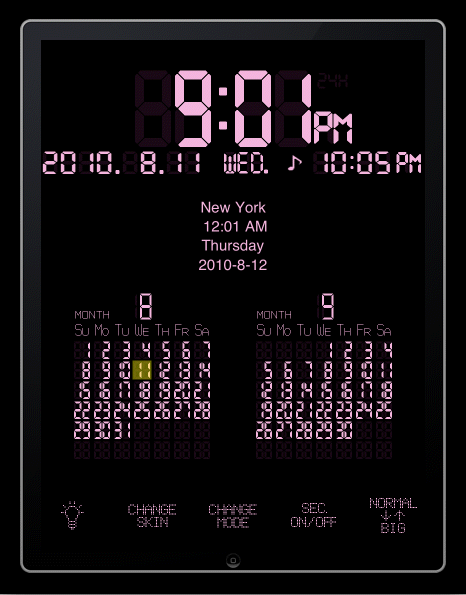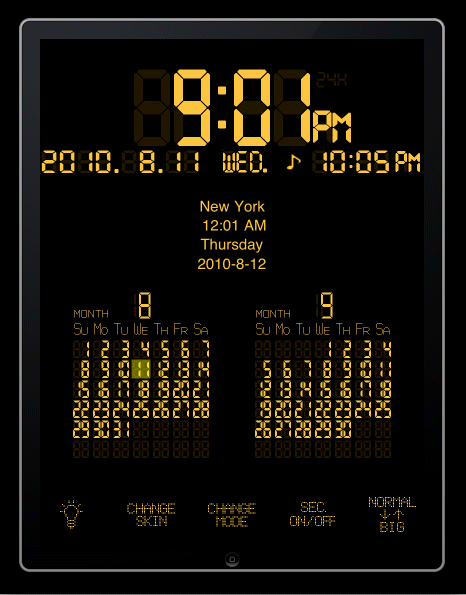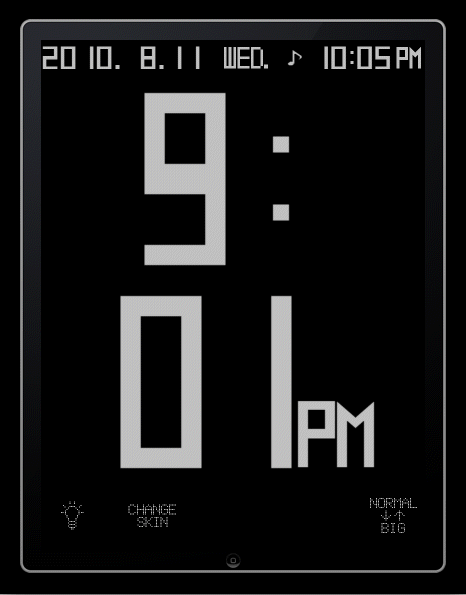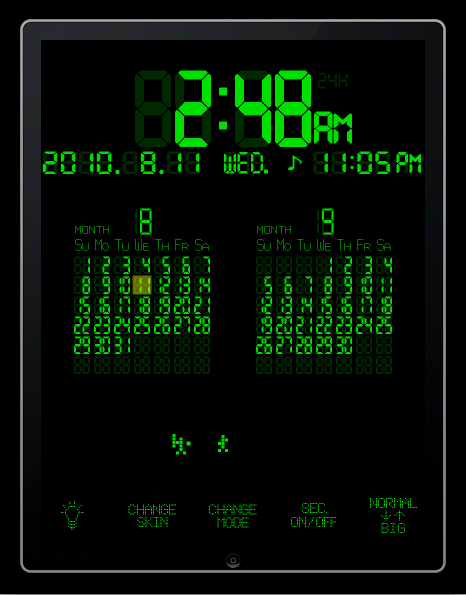jsurfer's language selection page > jsurfer's homepage (English) > iPad page
Toki Clock for iPad

(99 cents)
(For iPhone/iPod touch
version, click here.)

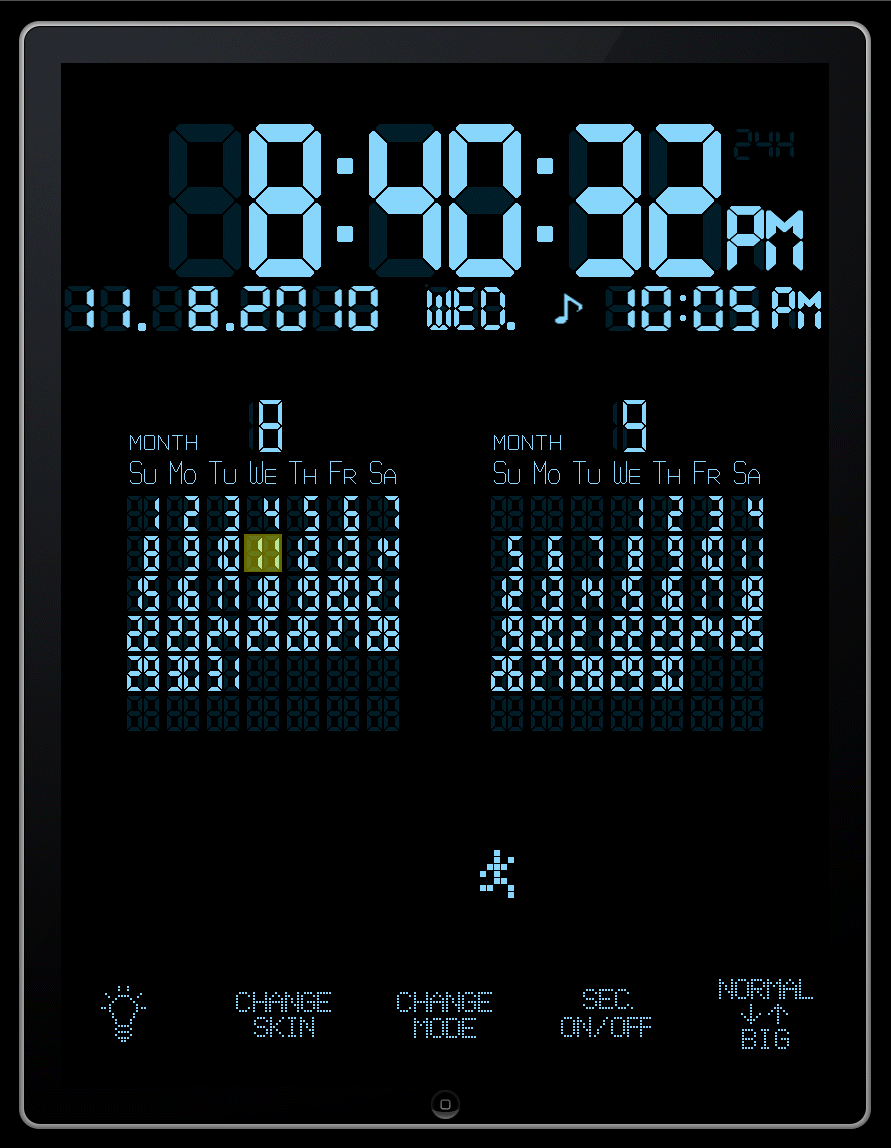
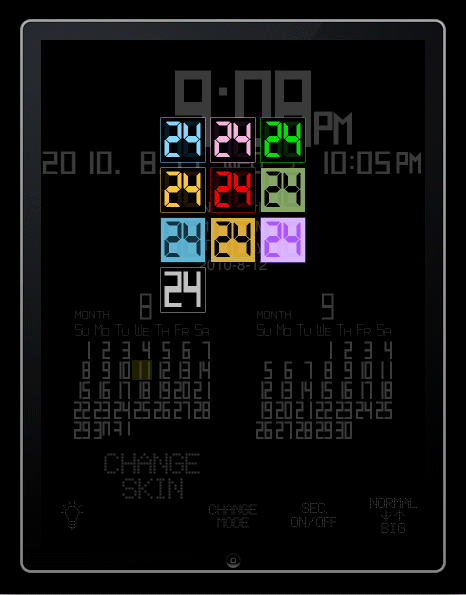
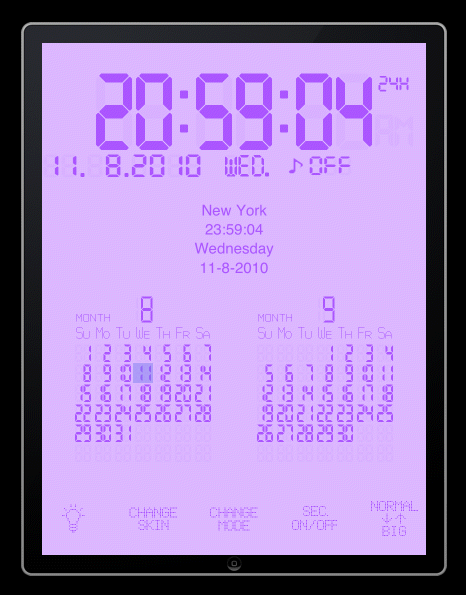
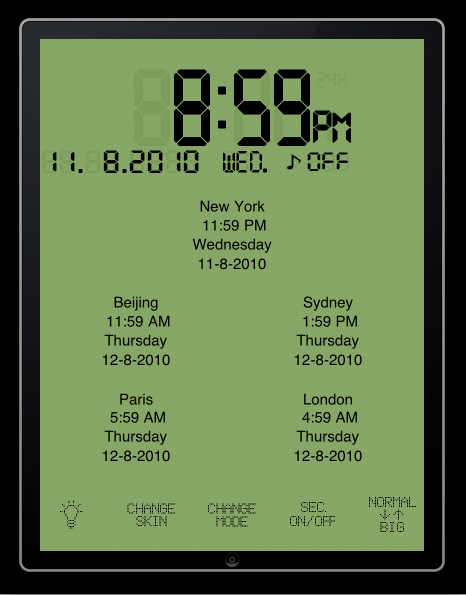
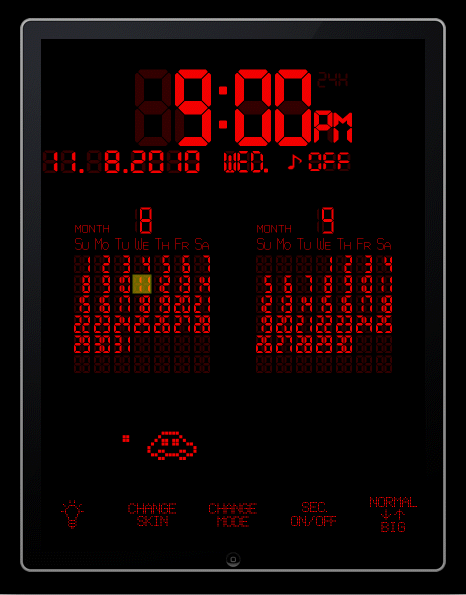
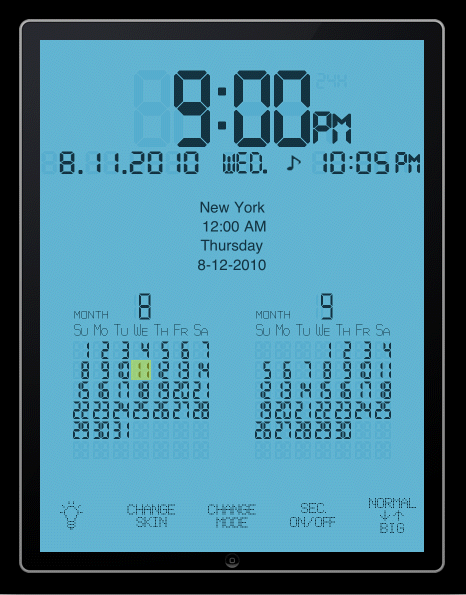
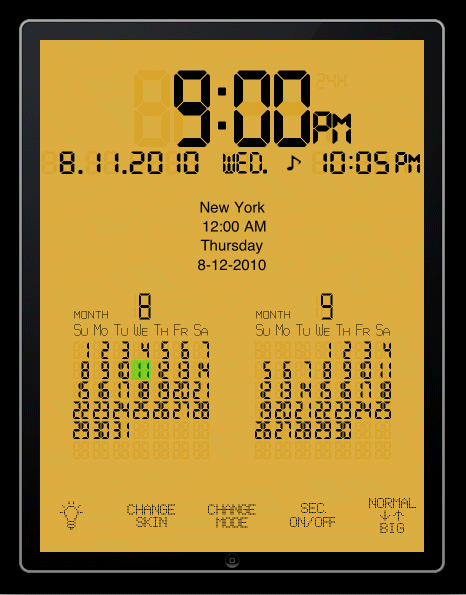
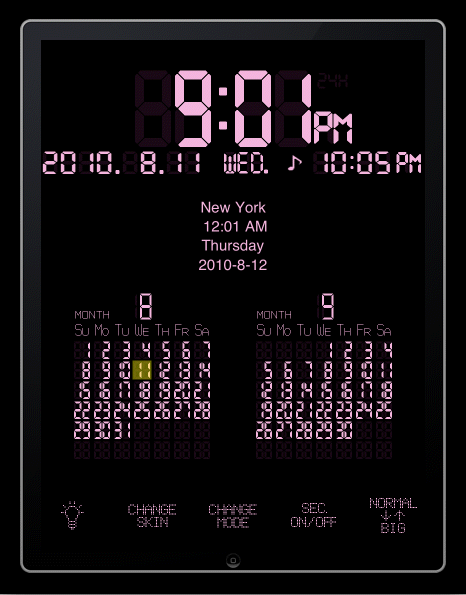
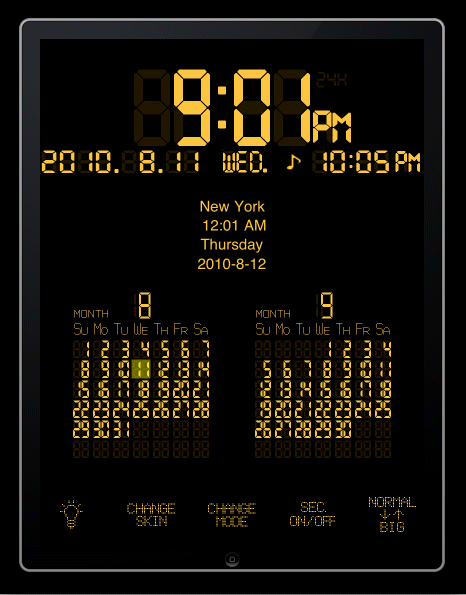
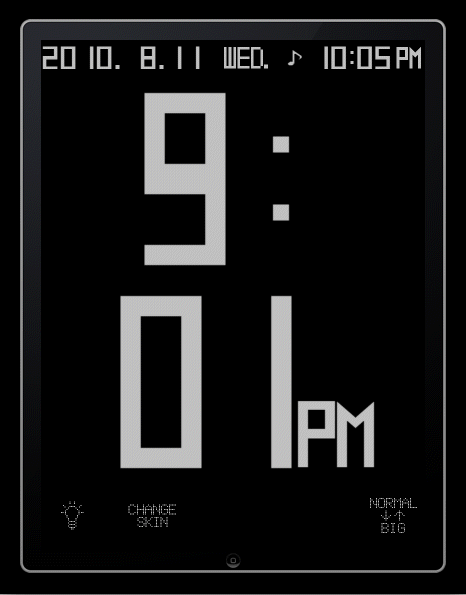
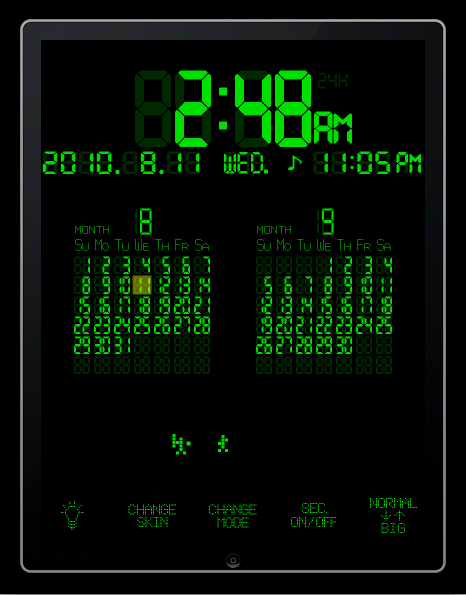
If you have any
questions regarding 'Toki Clock for iPad', please send email to onigiritech@gmail.com
Click here
to check out 'Toki Clock for iPad' in the App Store in iTunes application.
'Toki Clock' is a clock application for your
iPad with many features. Have your iPad display the time, calendar, and time
from cities around the world while it is being charged.
Use this world
clock for international events, like olympic games and World Cup
Soccer!
BEFORE BUYING:
Compared to other great clock apps in the App Store, 'Toki
Clock' lacks the following features:
* 'Toki Clock' does NOT allow users to browse to other month
than the months that are being displayed.
* 'Toki Clock' does NOT support
displaying holidays.
Also before buying, please know that:
1) 'Toki Clock' must be running for the alarm to sound.
2)
'Toki Clock for iPad' supports landscape orientation but is very
limited:
- When in landscape orientation, tapping on
the screen does nothing because the screen is locked so if you want to change
any of the settings of 'Toki Clock' (for example, change Date Format), you must
do so in portrait orientation.
- When in landscape
orientation, 'Toki Clock' always displays local time, 2 months calendar, and
time of 1 city of your choice (The city being displayed can be changed when in
portrait orientation).
=====
WHAT IS 'TOKI CLOCK'?
'Toki Clock for iPad' is a clock app for your iPad. Have
your iPad display the time, calendar, and time from cities around the world
while it is being charged.
HOW TO USE:
Put iPad in a dock, and launch 'Toki
Clock.'
FEATURES:
- Display the world time for up to 5 cities
simultaneously (244 major cities to choose from. For the complete list of
cities, click here.)
-
Display a 1-month or 2-month calendar. The calendar display can start with
Sunday or Monday.
- Choose between a 12-hour and 24-hour clock.
-
Show/hide the second display.
- Flash or don't flash the time
separators.
- Option to display the time with big numbers.
- Show/hide
dot animation. There are 4 animations:
1)
Runner
2) Car
3)
Character up and down
4) Baseball
- Choose from 3
different formats for the date display.
- Alarm with Snooze.
- Select
alarm sound from your iPod Library.
- Fully supports playing music in the
background.
Enjoy!
=====
IMPORTANT NOTE. PLEASE READ BEFORE USING ALARM
FROM iPod MUSIC LIBRARY:
To avoid going into Sleep mode, Toki Clock disables
System's Auto-Lock setting when 'Toki Clock' is running.
I think this is the spec of iPad but once a song is
played from your iPod Library, the disabling System's Auto-Lock function no
longer works. When this happens, your iPad will go into sleep mode at the
specified time that is set in the System's Auto-Lock setting even when 'Toki
Clock' is running. (For the same reason, when you listen to a song you
selected in the Alarm settings windows in Toki Clock even for once, the
Auto-Lock setting will go back to the System's Auto-Lock
setting.)
You can restart 'Toki Clock' app and it will disable
System's Auto-Lock setting again while 'Toki Clock' is
running.
When the alarm from iPod Library sounds and when you tap
on [Snooze] button, your iPad will go into sleep mode at the specified time that
is set in the System's Auto-Lock setting. Once your iPad is in the sleep
mode, sometimes, the alarm will NOT sound.
To work around this, when using a song from iPod Library
for alarm, change the System's Auto-Lock setting to 'Never' or simply just don't
use Snooze feature. I apologize for this inconvenience. I couldn't
find work around for this at the source code level after spending so much time
trying to figure this out.
RELEASE HISTORY:
April 3, 2010 - v1.0.7
- First release of iPad
version.
June 1, 2010 - v1.0.8
- Landscape orientation support is
added. Please note that landscape orientation is for displaying
only. If you want to change settings, you must be in Portrait
orientation. Also, when in landscape orientation, display mode is always
fixed to '2 months calendar' mode.
- Detroit time
was off by 1 hour. Fixed.
- Jerusalem
was listed under 'Jordan' country. Changed to be listed under 'Israel'
country.
July 27, 2010 - v1.0.9
- When alarm is set to 12:00PM, the
Toki Clock displayed "12:00AM". Fixed.
- Changed image handling in the memory
to reduce the memory usage to be ready for iOS4.
Please note that it takes
several seconds for the color to change after tapping on the 'Change Skin'
button. This is due to the re-architect of the image usage part in the source
code to reduce memory usage.
August 18, 2010 - v1.1.0
- When
'Change Skin' icon is tapped, all the available skins are displayed so that the
user can choose.
- Added Orange color skin.
- Added Lavender Purple
color skin.
- Added Orange color Background skin (Requested by user).
-
Added Blue color Background skin (Requested by user).
- Added Retro skin.
- Added the following cities:
'Naha' (Okinawa,
Japan)
'Las
Vegas' (Nevada,
U.S.A.)
'Oklahoma City' (Oklahoma, U.S.A.).
September 18, 2010 - v1.1.1
-
Changed icon.