[Changing calendar display to your language other than English and Japanese]
To have 'Calendar for PokeP' display month names and day names in your langauges, follow these steps. (Polish is used in this example.)
STEP 1)
Select 'File Explorer' from Start menu.
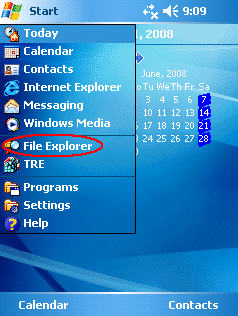
STEP 2)
Open
¥My Device¥Program Files¥calendar_for_pokeP
folder.
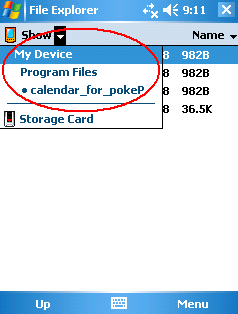
STEP 3)
Tap on 'lang' file
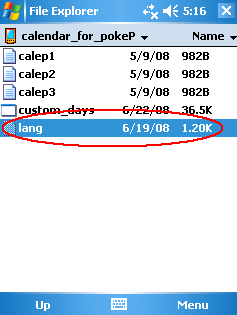
STEP 4)
At this point, 'MS-Word Mobile' is launched and 'lang.txt' file is opened. Scroll down to the mid of the file where you see 'order=1'. (You will see that the month names and day names are filled with French.)
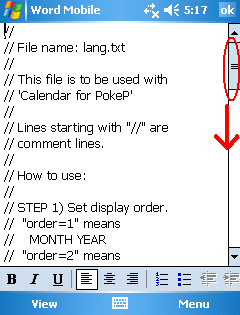
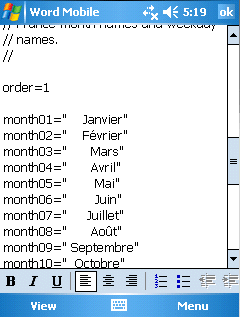
STEP 5)
To have 'Calendar for PokeP' display the header in 'Month Year' order, leave this 'order=1' as is. If you want to change the order to 'Year Month', change:
order=1
to
order=2
And then enter Polish month names. Polish month names are:
January = Styczen
February = Luty
March = Marzec
April = Kwiecien
May = Maj
June = Czerwiec
July = Lipiec
August = Sierpien
September = Wrzesien
October = Pazdziernik
November = Listopad
December = Grudzien
so it should look like this after entering month names:
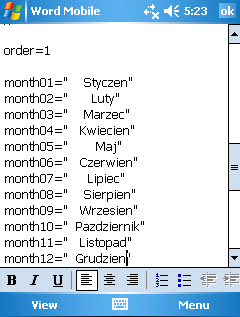
STEP 6)
Next, you will need to enter day names so scroll down to where the line starting with 'longSunday= '.
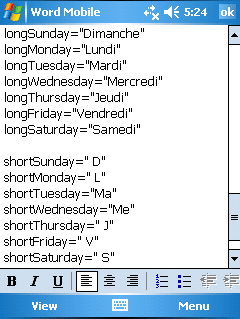
In Polish, the day names are:
Sunday = Niedziela
Monday = Poniedzialek
Tuesday = Wtorek
Wednesday = Sroda
Thursday = Czwartek
Friday = Piatek
Saturday = Sobota
Su = Ni
Mo = Po
Tu = Wt
We = Sr
Th = Cz
Fr = Pi
Sa = So
so it should look like this after entering day names:
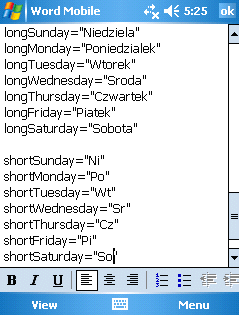
Click on [ok] button.
STEP 7)
You will be then asked if you want to save this file in Word format. You MUST tap on the [No] button. If you tap on the [Yes] button, 'Calendar for PokeP' will NOT work.
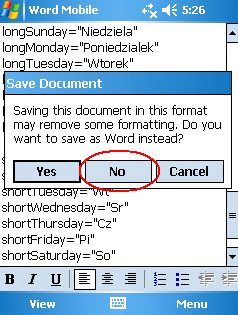
STEP 8)
Go back to Today screen, and select 'Lang and Holiday display settings...'
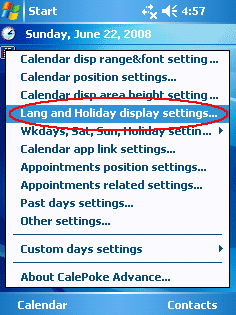
STEP 9)
Select 'Read from Lang file' under 'User Interface' and tap on [OK] button.
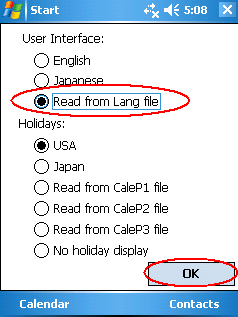
Now 'Calendar for PokeP' displays month and day names in Polish as seen below:
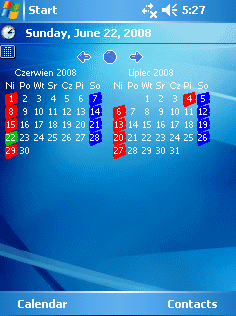
Important: Whenever you made changes to Lang.txt file, you must again follow STEP 8 to STEP 9 to reflect the changes you made.
Copyright (C)2006-2008 jsurfer. All rights reserved.