
Lonesome Gomoku (Free! No Ads!)
for Android Phone
No longer available

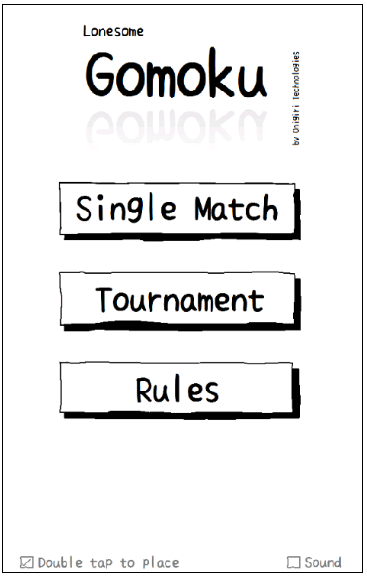
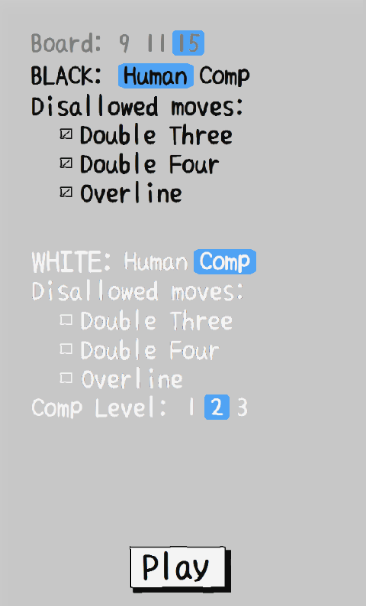
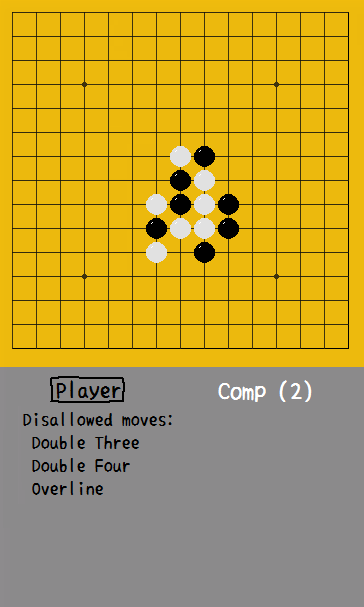
If you have any questions
regarding 'Lonesome Gomoku', please send email to onigiritech@gmail.com
If you are looking for Gomoku (also known as "Five in a Row,"
"Go-bang," or "Gobang"), try this "Lonesome Gomoku". In
"Lonesome Gomoku," you can set forbidden moves to make the game as fair
as possible.
Gomoku is a board game where two players take turns to place stone of
her/his color on the board to make five in a row horizontally,
vertically, or diagonally.
Because of the characteristic of the game of Gomoku, the player who
makes the first move (this is always the black stone player) is in
advantage. Since the black stone player is always in advantage,
there exists variations of Gomoku to make the game play fair.
Renju is one of the well known variations of Gomoku which does a good
job on it.
In Renju, there are 3 disallowed moves (known as “forbidden moves”) for
the black stone player. In addition to these 3 disallowed moves,
in Renju, there are more complicated rules because applying these 3
disallowed moves is not enough to make the game fair. In this
“Lonesome Gomoku”, to simplify, only these 3 disallowed moves settings
exist.
Below are the 3 disallowed moves:
Double Three Making two separate lines with three stones of same color by placing one stone.
Double Four Making two separate lines with four stones of same color by placing one stone.
Overline Making six or more stones of same color in a row by placing one stone.
In Lonesome Gomoku, if you want to make the game play as fair as
possible between the 2 players, set up the disallowed moves as below:
Black stone player: Turn on all the disallowed moves.
White stone player: Turn off all the disallowed moves.
By using these disallowed settings, player 1 and player 2 can play even
when the 2 players are not at the same levels. Here are the
settings I recommend to play ‘Beginner vs. Expert.’
Beginner vs. Expert
Black stone player (Beginner): Turn off all the disallowed moves.
White stone player (Expert): Turn off all the disallowed moves.
If there still is a huge gap between the 2 players even with the above setting then I recommend below:
Black stone player (Beginner): Turn off all the disallowed moves.
White stone player (Expert): Turn on all the disallowed moves.
And not only the settings shown above, you can always turn only a few
disallowed moves on or off for one player making the both players have
the equal (or close to equal) chance to win.
=====
RELEASE HISTORY:
October 01, 2018 - v1.0.8
- “Clear Trophy Data” menu item wasn’t being displayed when it was supposed to. Fixed.
- Corruption of Trophy data occurred occasionally. Fixed.
- Updated build environment from Android studio 3.0.1 to 3.1.4.
January 09, 2018 - v1.0.7
- Updated build environment from Android studio 2.3 to 3.0.1.
- Fixed a crasher bug.
November 18, 2016 - v1.0.6
- Fixed a bug where the Level 3 AI put the stone to stop the
opponent’s three even when it should stop the opponent’s Four-Three.
November 10, 2016 - v1.0.5
- Found a bug where opponent’s Double Three wasn’t being stopped
by the AI. The math formula to calculate where to put AI’s next
hand got really complicated and became so fragile that adjusting one
parameter broke the other. I decided that using math formula to
calculate the AI’s next hand has its limit so I redesigned the formula
from scratch to simplify it. And to cover what the simplified
formula cannot handle, I added functions to check Double Four and other
important hands before AI starts to think where to put the next hand.
- As a result of redesigning the math formula and adding
functions to address issue mentioned above, the level 1 and level 2 got
smarter so adjusted it to think a little dumber for a better game
balance.
November 02, 2016 - v1.0.4
- Made modifications to the AI formula to fix a bug where AI attempts
to create 3 in a row when the player already had 3 in a row, resulting
AI to lose.
November 01, 2016 - v1.0.3
- There was one case where Double Four wasn't being judged correctly. Fixed.
October 31, 2016 - v1.0.2
- Did code-cleanups to improve efficiency and stability.
October 27, 2016 - v1.0.1
- The string “Tap to start AI vs. AI game”
was hard-coded in the source code. Extracted it to the string file and
added Japanese translation.
October 26, 2016 - v1.0.0
- First release
Precious One Photo Stand (Free&Paid versions)
for Android Phone
No longer available
![]()
Google Play Store URL:
Free version
Paid version
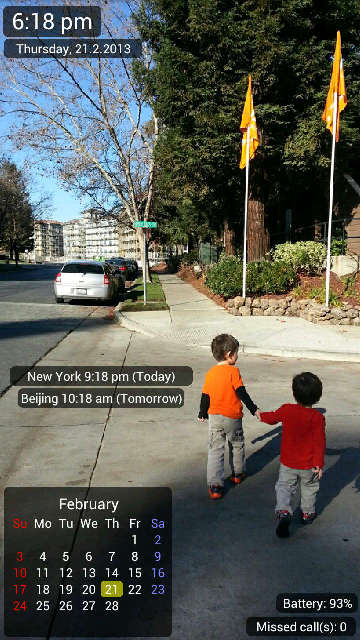


If you have any questions
regarding 'Precious One Photo Stand', please send email to onigiritech@gmail.com
***
Only difference between the FREE VERSION and the PAID VERSION is that
the FREE VERSION displays an Advertisement Banner at the bottom of the
screen.
Do you have someone or something you love so much that you want to
always keep it in your sight? If you do, then this app is for you!
'Precious One Photo Stand' allows you to pick an image from your image
gallery on your Android device and have it displays on the screen.
===========
EXPLANATION OF PERMISSIONS:
1) Permission name: READ YOUR CONTACTS
Explanation: This permission is required to read number of missed calls from you device.
2) Permission name: FULL NETWORK ACCESS and VIEW NETWORK CONNECTIONS
Explanation: These 2 permissions are required to read and display Advertisement banner.
===========
Just take a picture of that someone or something (your family, friends,
your dog/cats, nature picture, your favorite singer/actor/actress,
cartoon character, anime character, an image you downloaded from
internet or anything that you love) and run this app, select the image
and there you have it!
You can also display it with your choice of:
1 or 2 month calendar
Local time
Local date
World time (pick from 244 major cities around the world. To see the complete list of cities, click here.)
Battery remaining
Number of missed calls while you were away from your phone
You can display all of the above, just a few of them, or none of them, it's your choice.
And if you have more than 1 picture, don't worry as 'Precious One Photo
Stand' allows you to display up to 60 pictures sequentially or randomly
with cool fade in/fade out effect.
'Precious One Photo Stand' works best if you have a dock or cradle as
you can just leave the app running while the Android device is being
charged.
FEATURES:
- Display local time and date.
- Display times of cities from around the world for up to 8 cities
simultaneously. You can choose from 244 major cities around the
world. To see the complete list of cities, click here.
- Adjusts to daylight saving time (summer time) automatically for all the cities.
- 'Fade in/fade out' effect.
- Display a 1-month or 2-month calendar. The calendar display can start with Sunday or Monday.
- Choose between a 12-hour and 24-hour clock.
- Show/hide the seconds display.
- Customizable transparency.
- Customizable font size from 15 points to 110 points.
- Customizable date formats.
- Display in these languages:
1) Brazilian Portuguese
2) Chinese (Simplified)
3) Chinese (Traditional)
4) Dutch
5) English
6) French
7) German
8) Italian
9) Japanese
10) Korean
11) Spanish
12) Swedish
NOTE:
To avoid going into Sleep mode, when 'Precious One Photo Stand' is
running, the system's auto-lock features is automatically disabled.
NEED YOUR HELP!:If you know 1 or 2 character abbreviation for day names
(In English, this would be 'Mo' for Monday, 'Tu' for Tuesday, and so
on) for the following languages and would like to see it in this app,
please send me an email to let me know.
Brazilian Portuguese
Chinese (Simplified)
Chinese (Traditional)
Dutch
French
German
Italian
Korean
Spanish
Swedish
SUPPORTED DEVICES:
'Precious One Photo Stand' supports devices with resolutions greater than 320x480. Also,
devices with square screen are not supported.
KEYWORD:
Digital Photo Frame, World clock, World Time, Battery, Missed call, Calendar, Photo stand, family picture, pictures
=====================
RELEASE HISTORY:
September 19, 2016 - v1.1.6
- To improve stability, changed development environment from Eclipse to the latest version of the Android Studio.
August 21, 2015 - v1.1.5
- Fixed minor issues to support Android OS 5.0 and later versions.
August 20, 2015 - v1.1.4
- In Android OS 5.0 or later version, attempting to select an image from the Gallery crushed the app. Fixed.
- Now in addition to the camera gallery folder on your device, images in your download folder can be selected.
May 14, 2014 - v1.1.3
- Fixed a crasher bug when launched on Android KitKat (Android Version 4.4).
October 14, 2013 - v1.1.2
- When an localized language other than ENGLISH was selected, corrupted characters were being displayed. Fixed.
October 11, 2013 - v1.1.1
- When an image that is NOT stored locally was selected, the app
was crashing. Since the app supports only the images that are
stored locally, now only displays images that are stored locally when
"Select Image" is displayed.
August 14, 2013 - v1.1.0
- Now the frame rate max is set to 60fps. This reduces electricity consumption by eliminating unnecessary redraws.
- Fixed the bug where ad banner wasn't being displayed on some devices. (For Free version only)
July 18, 2013 - v1.0.9
- Added support for Nexus 7.
- Lowered the minimum requirement for Android OS version from v3.0 to v2.2 to cover more devices.
July 15, 2013 - v1.0.8
- Added support for Galaxy Nexus.
July 09, 2013 - v1.0.7
- To improve stability, added a checking mechanism to make sure that the canvas is not NULL before drawing.
July 09, 2013 - v1.0.6
- The app froze upon launch on Nexus One. Fixed.
July 09, 2013 - v1.0.5
- Introduced another crasher in the last release on Nexus One and other various devices. Fixed.
July 05, 2013 - v1.0.4
- Forgot to catch exception in the code for v1.0.3 which can result in a crasher. Fixed.
July 05, 2013 - v1.0.3
- An error was found in the fixes I made in v1.0.2 earlier this morning. Fixed.
July 05, 2013 - v1.0.2
- Fixed crasher bug at launch on Nexus S and various other devices.
March 4, 2013 - v1.0.1
- Added color 'White' for fading color.
February 21, 2013 - v1.0.0
- First release.
Toki Clock (Free&Paid versions)
for Android Phone
No longer available
![]()
Google Play Store URL:
Free version
Paid version
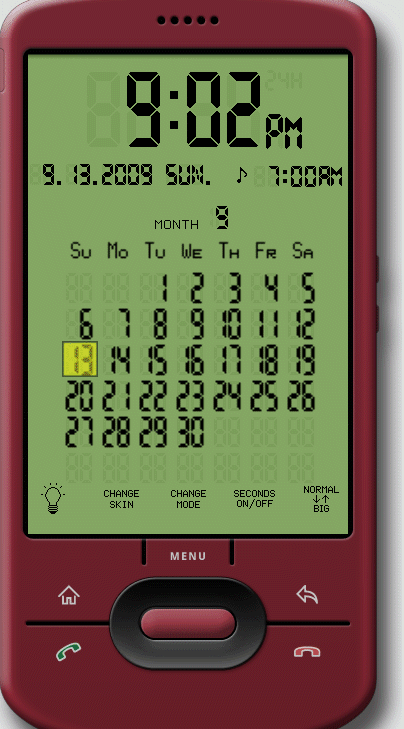
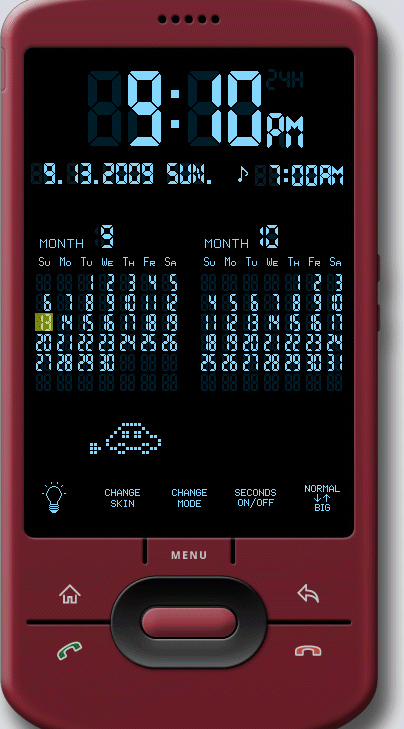
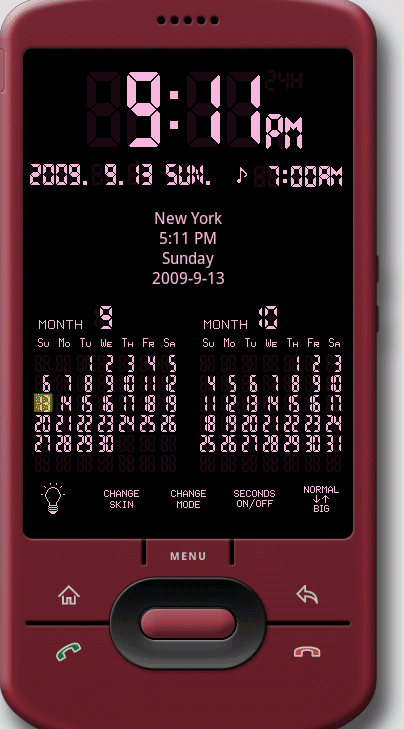
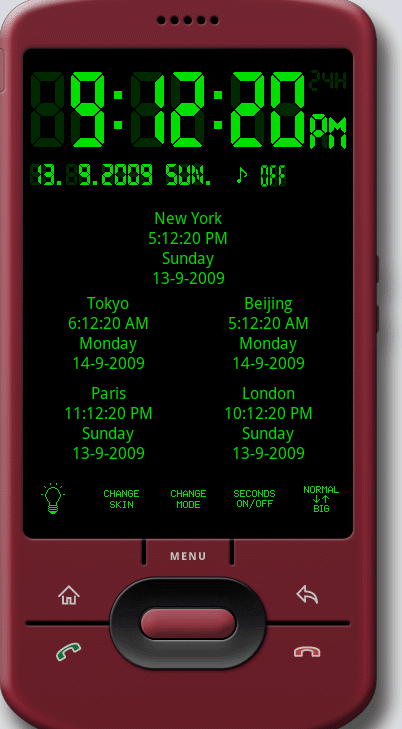
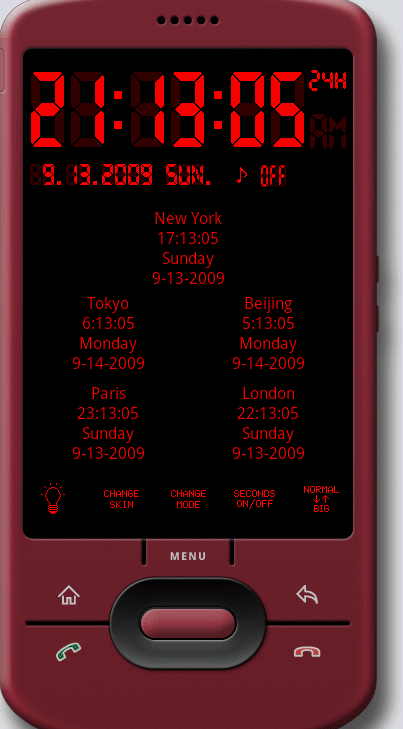
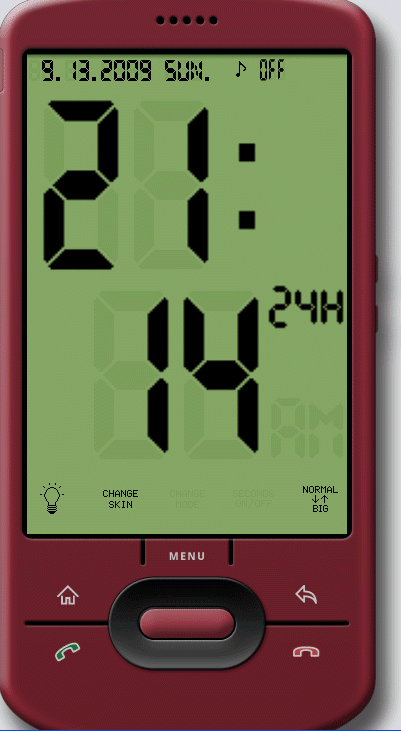
If you have any questions
regarding 'Toki Clock', please send email to onigiritech@gmail.com
*** Differences between this PAID VERSION and the Free version are:
1) Advertisement Banner is not displayed in the Paid version.
2) Support resolutions greater than 320x480 (Free version supports resolutions greater than 480x854)
==========
BEFORE USING:
- To avoid going into Sleep mode, when 'Toki Clock' is running, the system's auto-lock features is automatically disabled.
-
Alarm feature works only when Toki Clock is running in front.
Alarm will not sound when Toki Clock is running in the background.
SUPPORTED DEVICES:
Toki
Clock supports devices with resolutions greater than 320x480. Also,
devices with square screen are not supported. The devices I
tested this version of 'Toki Clock' are as follows:
1) HTC Magic (320x480)
2) HTC Sensation (540x960)
3) Galaxy S III (720x1280)
4) Nexus One (800x480)
5) Galaxy Nexus (720x1280)
6) Nexus 7 (1200x1920)
WHAT IS 'TOKI CLOCK''?
If
you like retro (vintage) looking digital clock, this is it! 'Toki
Clock' is a clock app for your Android. Have your Andriod phone
display the time, calendar, and time from cities around the world while
it is being charged.
FEATURES:
- Display the world time for up to 5 cities simultaneously. You can choose from 244 major cities around the world. To see the complete list of cities, click here.
- Adjusts to daylight saving time (summer time) automatically for all the cities.
- Choose from 10 skins.
- Display a 1-month or 2-month calendar. The calendar display can start with Sunday or Monday.
- Choose between a 12-hour and 24-hour clock.
- Show/hide the seconds display.
- Flash or don't flash the time separators.
- Dim the backlight.
- Option to display the time with big numbers.
- Show/hide dot animation. There are s animations:
1) Car
2) Character up and down
- Choose from 3 different formats for the date display:
- 8 bit sound alarm!
Enjoy!
=====================
RELEASE HISTORY:
September 19, 2016 - v1.2.2
- To improve stability, changed development environment from Eclipse to the latest version of the Android Studio.
August 14, 2013 - v1.2.1
- Reviewed code and optimized.
- Now the frame rate max is set to 60fps. This reduces electricity consumption by eliminating unnecessary redraws.
August 13, 2013 - v1.2.0
- Fixed a crasher bug by adding a null check before drawing.
August 13, 2013 - v1.1.9
- Fixed a crasher bug upon launch on Nexus 7 (2nd Gen).
June 28, 2013 - v1.1.8
- Month name display for July and August was wrong for some skins (themes.) Fixed.
December 25, 2012 - v1.1.7
- When in 24 Hour display mode, 17 hour, 18 hour, and 21 hour were diplayed wrong. Fixed.
December 23, 2012 - v1.1.6
- Fixed bug where "Change Mode" icon was being displayed when it wasn't supposed to be.
- Fixed unexpected behavior bug when screen was tapped in the large-display mode.
December 22, 2012 - v1.1.5
- Fixed a bug where alarm time was displayed wrong.
December 21, 2012 - v1.1.4
- Optimized code to use less memory.
- Added 5 new skins (theme colors).
December 18, 2012 - v1.1.3
- Added high resolution icons.
December 16, 2012 - v1.1.2 (1st FREE version release)
- Now it supports devices with resolutions between 320x480 and 720x1280.
- Added graphics for high resolution devices.
- Fixed backlight bug.
- Fixed a bug where "Tap" action wasn't being accepted when in landscape mode.
- Fixed a bug where alarm sound becomes faster (or slower).
- Fixed a bug where 11:00AM is displayed as 11:00PM.
- Fixed a bug with separator flashing.
- To support devices without [Back] buttons, added [Done] button in alarm settings screen and city selection screen.
September 08, 2010 - v1.1.1
- Changed icon.
August 11, 2010 - v1.1.0
- Added the following cities:
'Naha' (Okinawa, Japan)
'Las Vegas' (Nevada, U.S.A.)
'Oklahoma City' (Oklahoma, U.S.A.)
July 12, 2010 - v1.0.9
- Dim feature was broken. Fixed.
July 11, 2010 - v1.0.8
- Added Landscape support.
- When week start day is set to "Monday", "1" was being displayed twice in the calendar. Fixed.
May 20, 2010 - v1.0.7
- Jerusalem was listed under 'Jordan' country. Changed to be listed under 'Israel' country.
May 13, 2010 - v1.0.6
- Detroit was in the wrong time zone. Fixed.
March 8, 2010 - v1.0.5
- The order of 'Zimbabwe - Harare' and 'Zambia - Lusaka' were wrong. Fixed.
March 4, 2010 - v1.0.4
- Added 75 more cities. Now supports 241 cities in the world.
January 14, 2010 - v1.0.3
-
For 2010 World Cup South Africa, following cities in South Africa were
added in addition to the existing cities, "Cape Town" and
"Johannesburg."
(Note that all the cities below are in the same time zone.)
'South Africa - Bloemfontein'
'South Africa - Cape Town' (Already existed in v1.0.2)
'South Africa - Durban'
'South Africa - Johannesburg' (Already existed in v1.0.2)
'South Africa - Nelspruit'
'South Africa - Polokwane'
'South Africa - Port Elizabeth'
'South Africa - Pretoria'
'South Africa - Rustenburg'
- As requested, added the following 2 cities to the list:
'Albania - Tirana'
'Ghana - Accra'
September 13, 2009 - v1.0.2
- Added 'Suriname - Paramaribo' to the city list.
- The header of the city select spinner said 'Choose a color'. Changed to 'Select a city'.
- 'Montenegro - Cetinje' and 'Montenegro - Podgorica' weren't in the alphabetical order. Fixed.
-
Also 'Mexico - Mexico', 'Morocco - Casablanca', and 'Netherlands -
Amsterdam' weren't in the alphabetical order. Fixed.
September 12, 2009 - v1.0.1
- 'SAT' wasn't being displayed right below the time. Fixed.
- Removed 'Debuggable' for Manifest.xml.
- Removed all debug code and did code clean-up.
September 11, 2009 - v1.0.0
- First release.